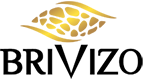Cookies policy
Brivizo S.L informs visitors about its use of cookies in its website brivizo.es. / .eu / .com
In the website Brivizo S.L. we use cookies to facility the relationship between our visitors and our content and to allow the elaboration of statistics on the visits we receive.
In compliance with Directive 2009/136/CE, developed in our set of laws in section 2, art. 22 in the Law on Information Society Services, following the guidelines approved by the Spanish Data Protection Agency, we proceed to inform you in detail about its use in our website.
What are cookies?
Cookies are small files of data recorded in the browser used by our website visitors, so the server records the visit of that user later when he access again to our content. This information doesn’t reveal his identity, or personal data, nor access to the content stored in this computer, but it allows our system to identify the user as a specific user that visited our website previously, viewed specific pages, etc. and it also allows to record your personal preferences and technic information, like the number of visits or the exact pages visited.
A cookie is a small text file that a website saves on your computer or mobile device when you visit the site. It enables the website to remember your actions and preferences (such as login, language, font size and other display preferences) over a period of time, so you don't have to keep re-entering them whenever you come back to the site or browse from one page to another.
The aim of the cookies
The aim of the cookies is that of easing the User a faster access to the chosen Services. If you don’t want cookies be recorded in your browser or rather receive information every time a cookie requires installation, you can set your navigation options to make it work that way. Most browsers allow the management of cookies in 3 different ways:
- always reject all cookies
- browser will ask the user to install cookies
- always accept al cookies
Your browser can also include the possibility of choosing in detail which cookies you want installed in your computer. Specifically, the user will be able to accept any of the following options:
- reject cookies from certain domains
- reject cookies from third parties
- accept cookies as no persistent (will be eliminated when the browser is closed)
- allow the server to create cookies for a different domain
In order to allow, know, block or eliminate the cookies installed in your computer, you can do it using the option setting for your browser installed in your computer.
Below you can see the cookies that are used in this website, along with their classification and function:
Types of cookies
Three types can be classified based on who manages the domain that sends cookies and who processes data obtained from the cookies.
First-party cookies
Cookies that are sent to the user’s terminal equipment from a device or domain managed by the editor/publisher
Third-party cookies
Cookies that are sent to the user's terminal equipment from a computer or domain that is not managed by the publisher, but by another entity that processes the data obtained through the cookies. In the event that cookies are installed from a computer or domain managed by the publisher itself but the information collected through them is managed by a third party, they are not considered to be first-party cookies.
There is also a second classification according to the period of time cookies remain stored in the client's browser. These are:
Session cookies
These are designed to collect and store data while the user accesses a web page. They are usually used to store information that only is only useful while providing the service requested by the user on a single occasion (e.g. a list of products purchased).
Persistent cookies
The data is still stored in the terminal and can be accessed and processed during a period defined by the person responsible for the cookie. This period of time can range from a few minutes to several years.
Finally, there is another classification of cookies which is defined according to the purpose for which the data is obtained. There are six types of cookies in this group:
Technical cookies
Cookies that allow the user to navigate through a web page, platform or application, and that allow the user to use different options or services in the site.
Examples include
Controlling traffic and data communication, identifying the session, accessing restricted areas, remembering the elements that make up an order, performing the purchase process of an order, making a request for registration or participation in an event, using security elements during navigation, storing content for dissemination of videos or sound, and sharing content through social networks.
Personalization's cookies
They allow the user to access a service with some predefined general characteristics based on a series of criteria in the user's device, such as the language, the type of browser through which the user accesses the service, regional configuration from where you access the service, etc.
Analysis Cookies
These allow the person responsible for them to monitor and analyze the behavior of the users of the websites to which they are linked. The information collected through this type of cookie is used to measure the activity of the website, application or platform and to create navigation profiles of the users of said sites, applications and platforms. The goal is to introduce improvements based on the analysis of the usage data of the users of the service.
Advertising cookies
They allow for the most efficient management of advertising space.
Behavioral advertising cookies
They store information on user behavior obtained through the continuous observation of users’ browsing habits. This allows the development of a specific profile to which advertising can be catered.
External social network cookies
These are used so that visitors can interact with the content of different social platforms (Facebook, YouTube, Twitter, LinkedIn, etc.) They are created only for users of such social networks. The conditions of use of these cookies and the information collected is regulated by the privacy policy of each social platform.
How do we use cookies?
A number of our pages use cookies to remember:
- Уour display preferences, such as contrast colour settings or font size
- If you have already replied to a survey pop-up that asks you if the content was helpful or not (so You won't be asked again)
- If you have agreed (or not) to our use of cookies on this site
- Also, some videos embedded in our pages use a cookie to anonymously gather statistics on how you got there and what videos you visited.
- Cookies are also stored by the corporate service which measures the effectiveness and efficiency of the Brivizo
Enabling these cookies is not strictly necessary for the website to work but it will provide you with a better browsing experience. You can delete or block these cookies, but if you do that some features of this site may not work as intended.
The cookie-related information is not used to identify you personally and the pattern data is fully under our control. These cookies are not used for any purpose other than those described here.
Do we use other cookies?
Some of our pages or sub-sites may use additional or different cookies to the ones described above. If so, the details of these will be provided in their specific cookies notice page. You may be asked for your agreement to store these cookies.
How to control cookies
You can control and/or delete cookies as you wish - for details, see aboutcookies.org. You can delete all cookies that are already on your computer and you can set most browsers to prevent them from being placed. If you do this, however, you may have to manually adjust some preferences every time you visit a site and some services and functionalities may not work.
Deactivation and elimination of cookies
You have the option to allow, block or eliminate the cookies installed on your computer by configuring your browser options. When you disable cookies, some services may no longer be operational.
The way to disable cookies is different for each browser, but it can usually be done from the Tools or Options menu. You can also consult the browser's Help menu where you can find instructions. The user may at any time choose which cookies he/she wants to work on this website.
You can allow, block or delete the cookies installed on your computer by configuring the browser options installed on your computer:
- Microsoft Internet Explorer o Microsoft Edge
- Mozilla Firefox
- Chrome
- Safari
- Opera
In addition, you can manage the cookie storage in your browser using tools like these:
- Ghostery: www.ghostery.com
- Your Online Choices
Cookies used in Brivizo
You can find more information on how to set up the most widely used browsers in the following places:
- Internet Explorer: Settings -> Internet Options -> Privacy -> Configuration. For more information, please consult Microsoft support or Browser help.
- Firefox: Settings -> Options -> Privacy -> History -> Custom configuration. For more information, please consult Mozilla support or Browser help.
- Chrome: Settings -> Show advanced options -> Privacy -> Content settings. For more information, please consult Google support or Browser help.
- Safari: Preferences -> Security. For more information, please consult Apple support or Browser help.
Acceptance of the Cookies Policy
Brivizo presumes that you accept the use of cookies. However, information about our cookie policy is displayed at the bottom or top of the homepage with each session login, to ensure that you are aware of cookies.
Given this information, the following choices are available:
- Accept Cookies: This warning will not be displayed again when accessing any page during this session.
- Close: The notice is hidden on this page.
- Change User Settings: You can obtain more information about cookies, review the Cookie Policy of Brivizo and change your browser settings.